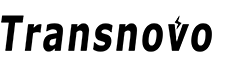Do you own a Nintendo Switch Lite or a Nintendo Switch OLED? Then you must be dealing with Joy-Con drift. It is a common issue that Nintendo Switch owners have been facing since the launch of this console in 2017.
With Joy-Con Drift, your console will move on its own, even if you don’t touch the thumb sticks. This would make it almost impossible to use your console and play games. Regardless of the frustration, you must be looking for a way on how to fix Joy-Con Drift. If so, this guide is for you.

What is Joy-Con Drift?
Joy-Con drift is something that happens to your gaming console as it ages. Along with time, dirt and dust can get deposited below the rubber diagram below your joysticks. This rubber diagram acts as a barrier in between the joystick and internal electronic components. The accumulation of dust and dirt can make the contact points wear down along with time. This is where you will start noticing how your camera or the character moves on its own.
Some suggest that Joy-Con Drift happens mainly due to manufacturing defects. However, it’s more apparent that the cause of this issue is a combination of wear and tear, along with dust and debris buildup.
No matter what, Joy-Con drift can lead you to frustration while gaming. Nintendo is aware of this, and they claim that they addressed this issue in the new Nintendo Switch 2. But if you have an old console, read on and let’s explore more on how to fix Joy-Con stick drift.
How to Fix Joy-Con Drift? - DIY Solutions
The good news is that there are few options available for you to repair Joy-Con Drift. Let’s take a look at those options and pick the best one to proceed.
If you prefer to go ahead with Nintendo Switch Joy-Con Drift repair on your own, you should follow these methods:
Update and Recalibrate your Controllers
In some instances, you may be experiencing Joy-Con Drift due to a minor software issue. This is why you should think about updating controllers. You can do it by going to the settings on your gaming console.
To recalibrate, you need to detach the affected Joy-Con. Then you need to go to settings, follow the on-screen instructions, and recalibrate it.
Clean the Joy-Con
Since dirt and grime are common culprits behind Joy-Con Drift, you should try to clean it and fix the issue. This is something you can do by blowing compressed air. While you blow compressed air, make sure to move the stick in all directions as well.
Another way to clean is to use isopropyl alcohol with a Q-Tip. Dip the Q-tip within alcohol and clean under the rubber flap gently. You can move the stick in circles to ensure thorough cleaning. This is the best way to fix Joy-Con Drift as well.

When Should You Seek Professional Help
Now you know how to fix Joy-Con Stick Drift. But what if these methods don’t deliver any positive results? That’s where you need to think about seeking the assistance of a professional. There are two options to get the help of professionals for fixing Joy-Con Drift.
Nintendo’s Repair Program
Nintendo is offering free repairs to users who struggle with Joy-Con Drift in many regions around the world. You may be eligible for this, even if your old console has an expired warranty. You can get in touch with Nintendo support to gather more information about this program and proceed with it.
Third-Party Repair Services
You can also find numerous local repair shops that can help you fix Joy-Con Drift. If you are looking for a quick turnaround, this would be a good option. However, it can be expensive, and you will need to stick to a reliable repair service.
|
Repair Method |
Pros |
Cons |
|---|---|---|
|
Update / Recalibrate |
Quick, no tools needed |
Only works for software issues |
|
Clean with Air / Alcohol |
Easy, inexpensive |
May not fix wear-related drift |
|
Cardboard / Paper Fix |
Cheap, can be effective |
Requires opening Joy-Con, voids warranty |
|
Replace Analog Stick |
Permanent fix |
Requires tools, voids warranty |
|
Nintendo Repair |
Free, reliable, retains warranty |
Takes time, may not be available everywhere |
|
Third-Party Repair |
Fast, available everywhere |
Costs money, quality varies |
Is Joy-Con Drift Fixed in the New Nintendo Switch 2?
Yes, Nintendo claims that the Joy-Con Drift would not be an issue with the new Nintendo Switch 2 gaming console. That’s mainly because the new gaming console comes with a magnetic snap-on design. This reduces the wear and tear that the old controller is subjected to. Moreover, Nintendo has put additional effort towards increasing build quality as well.

The Nintendo Switch 2 gaming console has been on the market for a few weeks, and user feedback on it has been impressive so far. Users have been praising its comfort and ease of use. However, some users have expressed issues around accidental thumb stick nudges. This could possibly happen because of the larger analog sticks.
We are still too early to tell if Joy-Con Drift will be an issue with the new console or not. However, the community remains optimistic about it.
Final Words
Joy-Con Drift is a frustrating and common issue that Nintendo Switch players have to deal with. The good news is that you can find numerous methods to address this issue. You can start off repairs on your own with simple cleaning and recalibration methods. But if those methods fail to deliver positive results, you may contact a professional services provider. Remember that you aren’t the only person dealing with Joy-Con Drift, and there are plenty of solutions available for it.
While you enjoy your new Nintendo Switch 2 console, make sure to get the most out of it through compatible accessories. This is where we at Transnovo can help. Visit our website and shop around for the best Nintendo Switch 2 accessories we have.