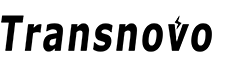The Nintendo Switch 2 has taken gaming to the next level, and its versatile Joy-Con controllers are at the heart of the experience. Whether you're teaming up in Super Mario Party or tackling epic solo adventures, these controllers ensure every moment is immersive and dynamic. However, nothing disrupts gaming faster than a low battery.
It’s clear why many gamers share this concern. How do you charge a Joy-Con and Joy-Cons for Nintendo Switch? The demand shows just how important it is to have reliable charging solutions. While Switch 2 offers some basic options, a dedicated Joy-Con charging dock provides the efficiency and convenience that serious gamers need.
This guide will walk you through all the methods to charge your Switch 2 Joy-Cons, offer troubleshooting advice, and reveal the must-have accessory that’ll keep your controllers powered up and gaming uninterrupted.
Why Reliable Charging Matters
Thanks to Joy-Cons, the Switch 2 is quite flexible to use. You can face enemies alone in Zelda or gather a group for Smash, all thanks to Joy-Cons.
Picture this: you’re crossing the finish line first in Mario Kart 8 Deluxe, and then the game stops because your controller’s battery runs dry. Or you invite friends for a game night but find out several of your Joy-Cons aren’t fully charged, so you must reschedule.

These scenarios highlighted why you should keep your controllers charged to avoid disrupting your fun. Anyone regularly hosting multiplayer sessions will appreciate a reliable way to charge their controllers.
That is why buying a top-notch Nintendo Joy-Con charging stand makes sense. A Joy-Con charging dock means you’ll never have to stop your game due to a low battery. It is very simple to store and charge Joy-Cons, since these docks are compact and compatible with Switch 2. Their great battery life and neat design help improve your gaming station and help you keep your attention on the game.
Methods to Charge Nintendo Switch 2 Joy-Cons
Here are the most effective methods to charge your Nintendo Switch 2 Joy-Cons and ensure uninterrupted gameplay:
Charging via the Nintendo Switch 2 Console
So, how to charge Joy-Con? It’s the simplest to charge your Joy-Cons by linking them to your Switch 2 console. Slip the Joy-Cons into their sockets, hear the click to show they’re properly inserted, and you’re set.
Once the Switch 2 is connected to a charging source—dock or USB-C AC adapter (model HAC-002)—its Joy-Con controllers will begin charging immediately. The console’s battery indicator informs you at a glance about the charging progress of the console and its controllers.
Pros:
-
No additional equipment needed
-
Perfect for handheld gaming sessions
Cons:
-
Limited to charging two Joy-Cons only
-
It is less convenient for multiplayer households
Charging with the Joy-Con Charging Grip
Nintendo released a Joy-Con Charging Grip (model HAC-012) explicitly designed for Joy-Con controllers. Unlike the standard Joy-Con grip for the Switch 2, this version provides charging capability.
If you're wondering how to charge Joy-Cons for Nintendo Switch,
-
Attach one Joy-Con to each end of the Charging Grip
-
Connect the grip to a power source through the supplied USB cable
-
Connect the Charging Grip to the Switch 2 dock via the USB port or any standard USB power adapter.
Pros:
-
Play while charging your controllers
-
Maintains the same comfortable controller experience
Cons:
-
Only charges one pair at a time
-
Must be purchased separately
Using a Dedicated Joy-Con Charging Dock
Upgrade your setup with the Transnovo Joy-Con Charging Dock — the ultimate premium accessory for Nintendo Switch 2 gamers. Enjoy seamless gaming without battery concerns by choosing one of the best charging docks do match the Switch 2’s Joy-Con layout. Look for options with high capacity, fast charging, and strong safety features. The Transnovo Joy-Con charging dock checks all these boxes, making it a top-tier choice for serious players.
Spotlight: Transnovo Dock
For Switch 2 owners wanting the most convenient charging solution, Transovo offers unbeatable advantages compared to built-in methods. Console charging is free but limited
Key Transnovo Features at a Glance:
-
Capacity: Charges up to 4 Joy-Cons simultaneously
-
Charge Time: Each Joy-Con reaches full charge in roughly 3.5 hours
-
LED Status: Color-coded indicators (Red while charging, Green when fully charged)
-
Design: Weighted base for stability during insertion/removal
-
Connectivity: USB-C technology with extra-long 5-foot cable
-
Safety: Over-current & over-voltage protection
-
Storage: Game card slots for easy organizing
The dock holds up to four Joy-Cons, making it ideal for family game nights. Featuring USB-C technology and an extra-long 5-foot cable, the Transnovo dock can be positioned in any convenient spot around your gaming setup. Because the base is weighted, the dock remains stable when you insert or remove your controllers. The device’s compact size minimizes space on your TV stand or gaming area while maximizing charging efficiency.
Quick Tip: Always use Nintendo’s official AC adapter for console charging to ensure optimal performance and safety.
It’s simple to get started—plug the dock in with USB-C, insert the Joy-Cons, and check the LED lights for charging status.
Unlike Nintendo’s standard charging options, Transnovo’s dock is perfect for families and friends who enjoy multiplayer gaming sessions.

Troubleshooting Common Issues
Even the best chargers for the Switch 2 can sometimes leave Joy-Con controllers uncharged. Poor connections or hardware issues are potential sources for these problems.
If your Joy-Cons are not charging as expected, follow these steps:
-
Check that all cable connections are secure and properly inserted
-
Verify that each Joy-Con clicks firmly into the Switch 2 rail when the console is charging
-
On the Transnovo dock, push each controller fully into its slot until the LED lights activate
Use the official Nintendo AC adapter when charging your Switch via the console. If your system still won’t charge, unplug the adapter and the console for thirty seconds, then reconnect everything. Ensure the USB-C cable is connected correctly at both ends of the dock and that power outlets are functioning.
You can monitor your Joy-Con battery levels in the Nintendo Switch 2’s system menu. Select “Controllers” and tap “Change Grip/Order” to access the battery percentage display. When controller batteries are nearly depleted, they may need extended charging time before becoming responsive again.
If using the Transnovo charging dock, remember that LED lights turn red when controllers are inserted and charged. If you don’t see lights, double-check the dock’s power connection.
Still, Joy-Con not charging?
-
Contact Transnovo Support for dock-related problems.
-
Reach out to Nintendo support for console charging concern.
Benefits of a Switch 2 Compatible Charging Dock
The Switch 2-Compatible Dock from Transnovo is for players who want convenience and longevity. This is what makes it special:
-
4-Joy-Con Capacity: Charge up to four controllers, ideal for multiplayer households. Nintendo’s Two-Way Charging Stand handles only two.
-
Weighted Stability: A stable base prevents accidental tipping during use.
-
Clear LED Indicators: Easily track charging progress for hassle-free gaming.
More features include:
-
Card Holder: Store your game cards neatly in one container.
-
Adjustable bottom bracket: You can set your dock to the right height for efficiency.
-
Heat-Dissipating Fan: Ensure optimal performance by keeping your original Switch 2 Dock cool

Upgrade your setup with the Joy-Con Charging Dock for Nintendo Switch 2, another versatile Joy-Con Charging Dock, or the Charging Dock Station. Ideal for all your Switch 2 needs!
Battery Maintenance Tips
Want your Joy-Cons to maintain optimal battery health? Simple habits make a significant difference:
• Charge controllers regularly using a reliable dock like Transnovo to avoid deep discharges
• Keep the dock away from heat sources to prevent battery degradation
• Monitor battery levels through Controllers and Sensors under System Settings
• Consider limiting maximum charge to 80-90% following Switch 2 guidelines for extended battery life
• Dock controllers after each session to maintain readiness for spontaneous gaming
If you keep charging your Joy-Cons frequently, they will last much longer. A good dock, such as Transnovo, ensures your lithium-ion batteries don’t often deep-discharge and your controllers stay charged for your games. Since there are four charging slots, you will never be far from a ready solution.

Conclusion
Maintaining charged Joy-Con controllers is essential for consistent Nintendo Switch 2 gaming enjoyment. While attaching Joy-Cons to the Switch provides basic charging, dedicated gamers, benefit from more comprehensive charging solutions especially those who host multiplayer sessions, Whether you use the official Charging Grip or a dedicated dock, you’ll have controllers ready when your friends arrive.
The best way to charge your Joy-Cons is to use the Transnovo Joy-Con charging station dock. It can charge up to four controllers together, has clear status LEDs, and was designed for the new Switch 2. Using your controllers this way means you have a supply for your game nights, and they last longer.
Upgrade your gaming with the Transnovo Joy-Con Charging Dock—compatible with Switch 2. Visit and Learn More about the Transnovo charging station and other accessories that keep your gaming sessions smooth and uninterrupted.